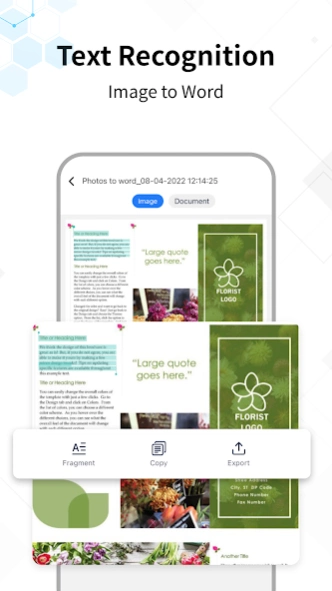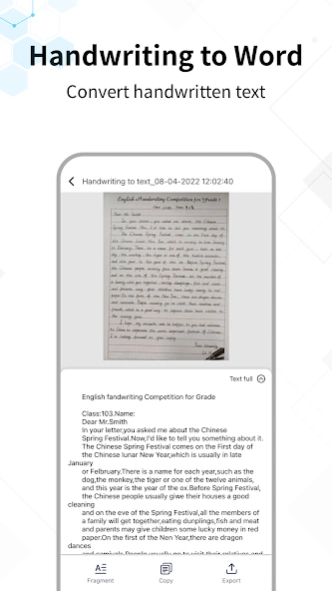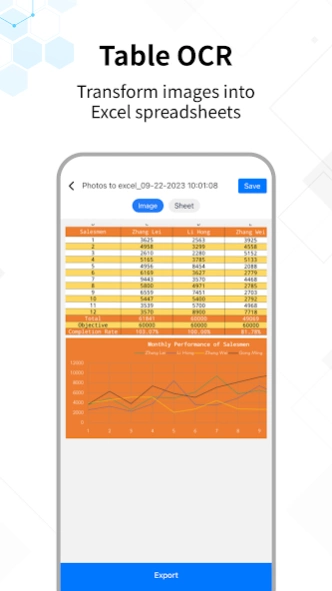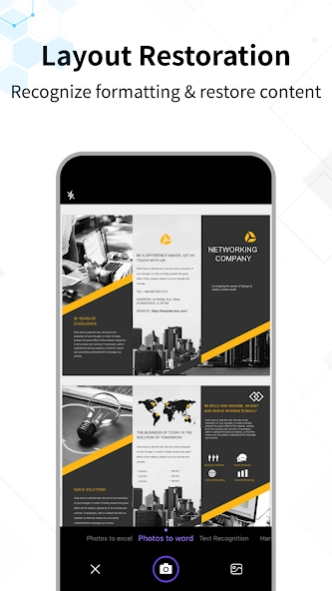Text Extractor:image to text 1.5.7
Free Version
Publisher Description
Text Extractor:image to text - OCR,image to word converter,handwriting to text and ID Scanner
Text Extractor is an image to text converter, it can extract text from picture that either taken by camera.image to text converter support image to text,image to excel converter,image to word converter,ID Scanner and Handwriting to Text.
Text Recognition(OCR)
- Extract Text On Image.
- Copy - Text on Screen.
- Crop and Enhance image before OCR.
- Edit & Share OCR result.
- Batch scan text on images.
- Extract text from images (JPG, BMP, TIFF, GIF) and convert to Word, Docs and Text output formats.
Image to excel converter
- Excellent JPG to Excel conversion quality.
- No limits on the file size or the number of converted files.
- Screenshots can be converted as well.
- Share converted documents anywhere.
- Extract text from images (JPG, BMP, TIFF, GIF) and convert to Excel,spreadsheet,xls and xlsx output formats.
Image to word converter
- Recognize text and characters from photographs and digital camera captured images.
- Converted documents look exactly like the original - tables, columns and graphics.
- Best Image to Word conversion quality.
ID Scanner
- Scan your document/ID Card and convert to pdf.
- Receipts,diploma, documents, business cards, driver license, ID card, passport and Bank card - From image.
- Enhance the scan quality automatically/Manually.
- Enhancement includes smart cropping and many more.
- Extract text from images (JPG, BMP, TIFF, GIF) and convert to PDF output formats.
Handwriting to Text
- use the handwriting ocr converter to convert text from Gallery image or Camera.
- accurate handwriting analysis and ocr.
- crop and scan just parts of the text.
- not just for handwriting; use the scanner image to text to grab text from any images.
- Extract text from images (JPG, BMP, TIFF, GIF) and convert to Word, docs and Text output formats.
multiple identification
- Can take pictures continuously to text.
- Multiple pictures can be selected from the album for identification.
Designed with privacy in mind
Text Extractor is 100% safe for your photos and documents. The creation of documents is done locally on your device. Unlike other apps, Text Extractor doesn't process your files on a remote server.
About Text Extractor:image to text
Text Extractor:image to text is a free app for Android published in the System Maintenance list of apps, part of System Utilities.
The company that develops Text Extractor:image to text is Palmmob Inc.. The latest version released by its developer is 1.5.7.
To install Text Extractor:image to text on your Android device, just click the green Continue To App button above to start the installation process. The app is listed on our website since 2024-04-11 and was downloaded 2 times. We have already checked if the download link is safe, however for your own protection we recommend that you scan the downloaded app with your antivirus. Your antivirus may detect the Text Extractor:image to text as malware as malware if the download link to com.palmmob3.txtextract.gg is broken.
How to install Text Extractor:image to text on your Android device:
- Click on the Continue To App button on our website. This will redirect you to Google Play.
- Once the Text Extractor:image to text is shown in the Google Play listing of your Android device, you can start its download and installation. Tap on the Install button located below the search bar and to the right of the app icon.
- A pop-up window with the permissions required by Text Extractor:image to text will be shown. Click on Accept to continue the process.
- Text Extractor:image to text will be downloaded onto your device, displaying a progress. Once the download completes, the installation will start and you'll get a notification after the installation is finished.